Forms - Date/Time Questions
Use Date/Time questions to allow users to specify a date or time.
Select the form you wish to edit.
Select the "Date/Time" button under Form Preview.

Fill out all applicable fields.
Lead Time: Indicates the time between intervals.
Maximum Days: How many days in advance that the service can be requested from.
To add a time range for users to choose a specific time from, select "Add Available Time".

The Available Time settings will appear below. Drag the ends to adjust the times the service is available for request or fulfillment.

Once you save your work, a preview will be generated to the left.

The following images exemplify the options the users will have according to the Lead Time and Maximum Days settings you input.

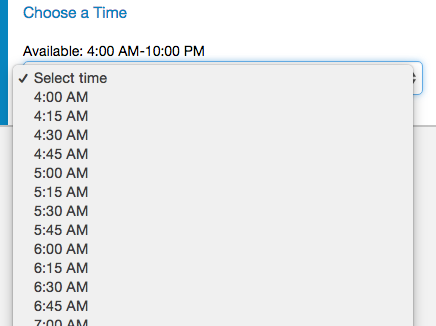
Content Management System
- Content Management Overview
- Content - Categories
- Content - Items
- Content - General Settings
- Content - Images
- Content - Contact
- Content - Location
- Content - View Access
- Content - Shortcuts
- Content - Icons
- Items - Add Web Links
- Content - Move/Reorder
- Content - Files
- Forms
- Forms Question Options - Checkbox
- Forms Question Options - Date/Time
- Forms Questions Options - Radio Button
- Forms Question Options - Text Input
- Forms - Apply to Item
- Items - Enable Requests
- Items - Assign Price
- Web Links
- How to Use the Translation Tool
- Content - Selecting Template
- Content - Configuring Page Options