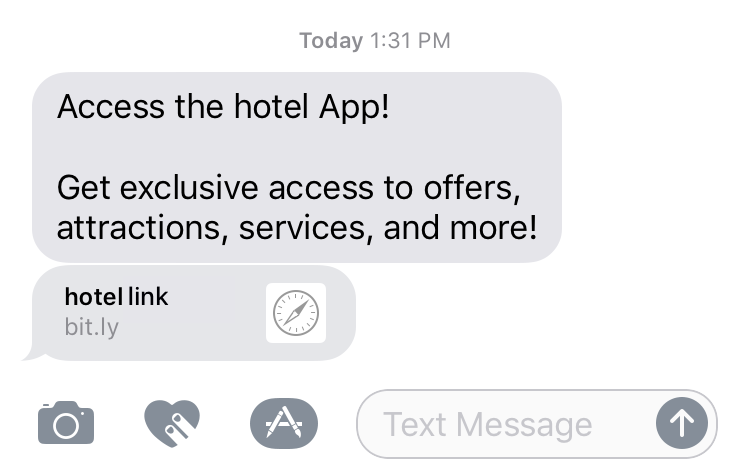Home
How to Use SendApp, the Runtriz Referral Tool
Benefits
Guests who book through an OTA do not receive pre-arrival communications. The new Runtriz Referral Tool allows you to send them the Guest Engagement platform.
Locating the SendApp field
Find the referral tool at the top right corner of the screen.

Share platform with all arriving guests
To send the guests a link to the app, you can enter either the guest's email:

Or, their SMS number:

A green message bubble will pop up if the link has been sent successfully.
Otherwise, a red error message will show up:

Successful Email and Text Example
If the email is valid, guests will receive the email, instantly providing a link to the web-based Guest Engagement Platform.
Email Example

Text Example