Runtriz Getting Started Guide
Section 1: Content
This section is intended as an overview of basic and advanced features found within the Portal's Content Management System (CMS). The CMS allows you to control most of the content that's displayed on your app. Select any of the blue text in the sections below to view additional instructions in a new tab.
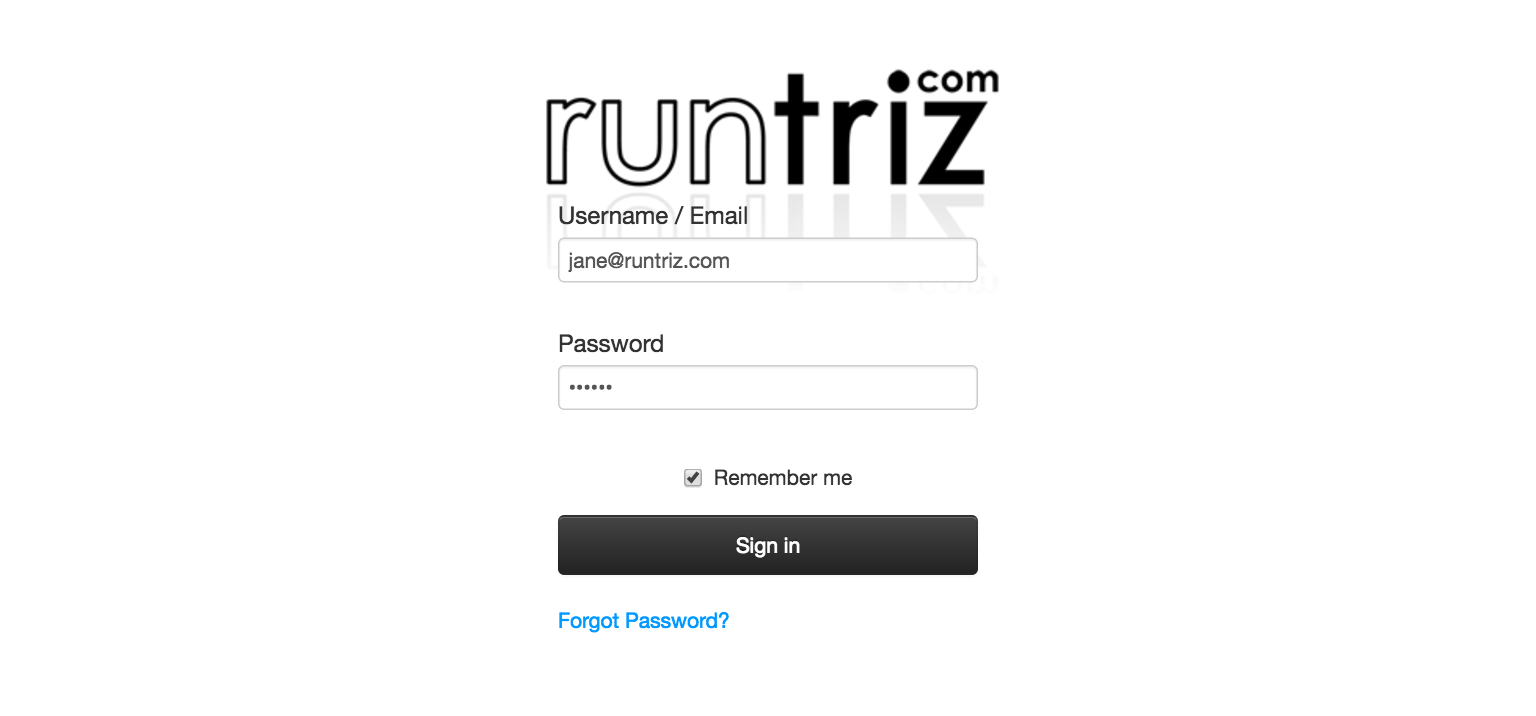
Basic
Navigation
Navigation is the main area for creating and maintaining content in your app.

Pages
Pages are areas in the app that hold content. Your app's start Page is always the "Application" Page.


Page Items
Page Items are different types of content that you can add to a page.

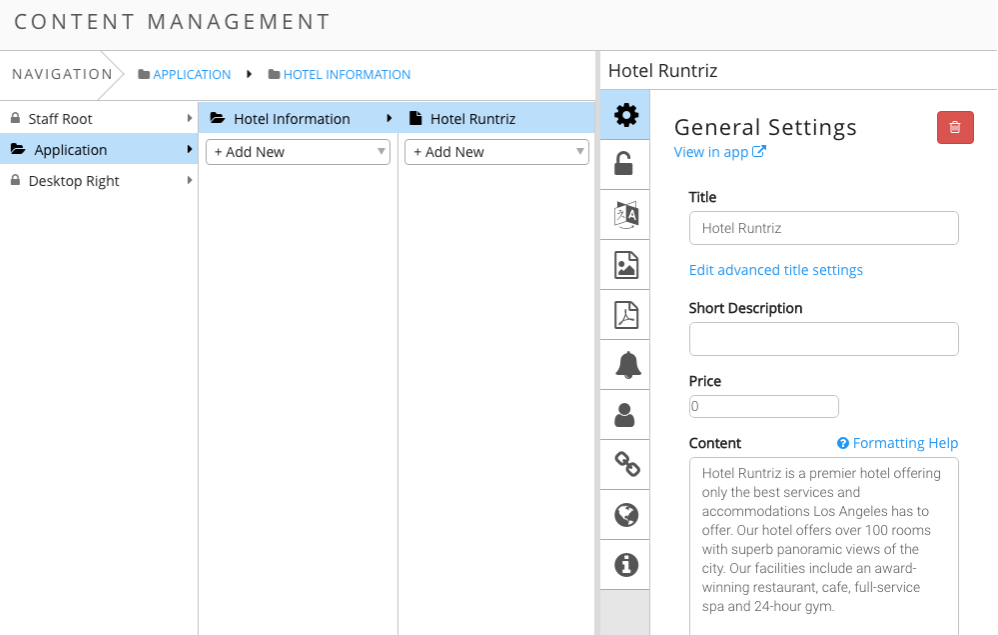
Page Properties
Page Properties are tools that allow you to customize the page types, titles, images and more.

Advanced
Images
Images allow you to add an image to any Page or Page Item.
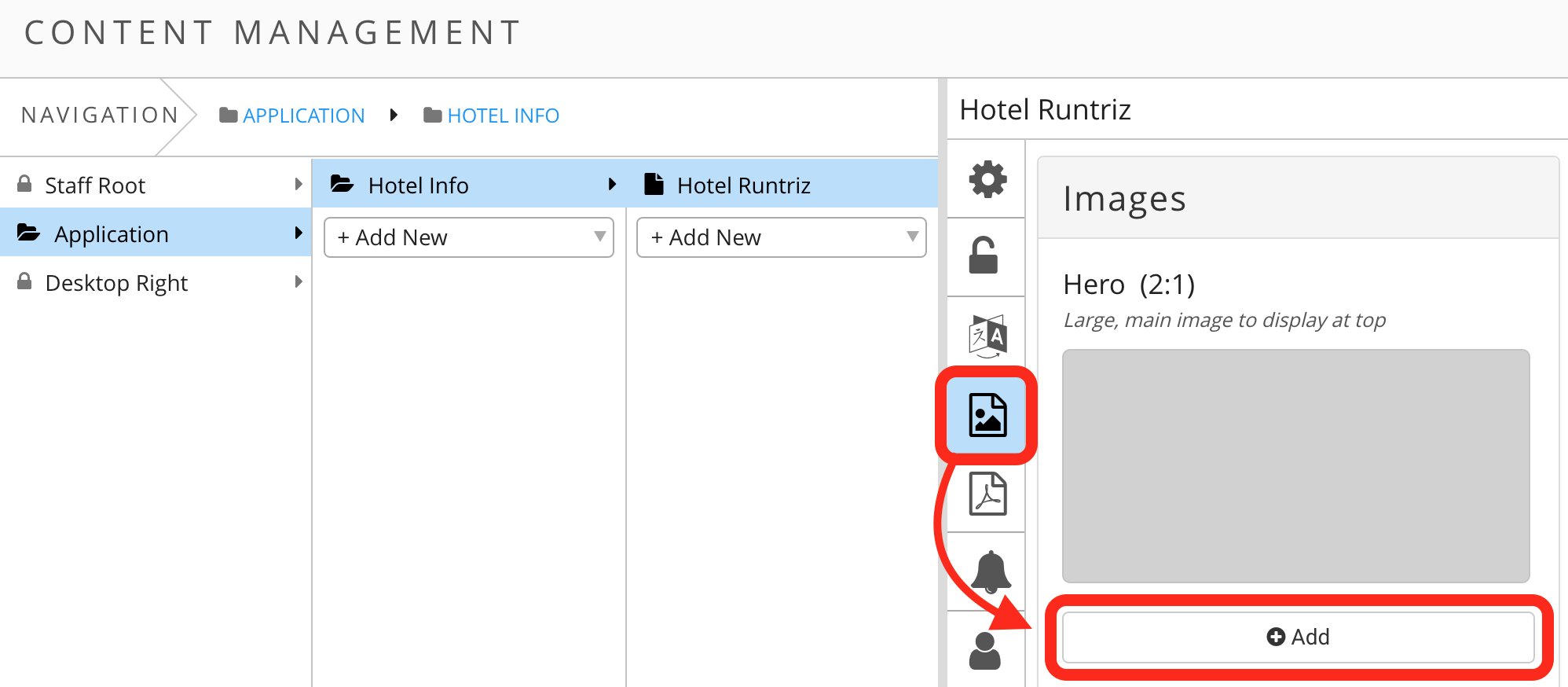

Languages allow you to translate your app into 70 different languages.
All content can be translated directly in the Finder app, and other parts of the app can be translated under Content > Translations.

If your item is a place, you can enter the address so that your guests can get directions and even request an Uber!

If your item has contact info, add it here so your guests can easily call, email, and go to the website.
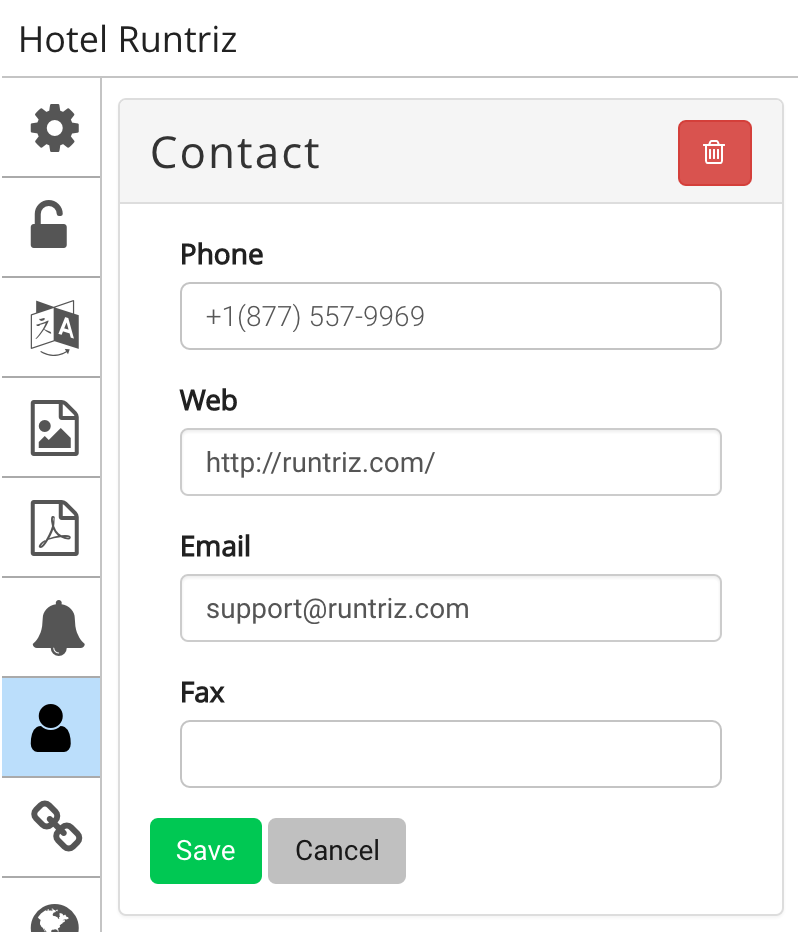
Attach files that you would like your guests to access.

Add links to any website.
 *We, however, recommend using mobile-friendly sites.
*We, however, recommend using mobile-friendly sites.